|
OK guys, here's the deal. Modding isn't just a walk in the park, it's more difficult
than you may think. It takes a lot of work and can destroy your XBOX if done wrong.
Here is a complete tutorial of what you would need to do, and you can go to the DOWNLOADS
page to find out where to get the programs that you need. Also, be sure to read the WARNING page to get some info about what can happen to
your XBOX.
*ATTENTION: You cannot SOFT-MOD an
XBOX 360 at this time, however, some companies are making mod-chips now, so you can now
HARD-MOD.
First off, you need to make sure you have the right equiptment to start modding, you will
need:
1. An XBOX (duh)
2. A Router (to connect to your XBOX from your computer)
3. Splinter Cell (the original, not platinum) (at used game store $5-10)
4. Action Replay (max preferably) (with usb attachment) ($ 29.95)
5. A BRAIN (let's hope you know how to use it)
OK, these are just the basic items that you need to be able to use the modding programs,
now you need a bunch of DOWNLOADS to make the mods and transfer them.
The programs you will need are:
.5 Linux file
1. WinRAR.exe
2. Flash FXP (30 day free trial)
or
2. Smart FTP (same basic program, just not very compatible, Flash FXP recommended.
3. PPF-O-MATIC
4. CMR (coolspot 31's map resigner)
5. A mod map pack (you can also make your own, but this is not recommended for beginners.)
Linux file. This is the most important step. You need to make sure your Action
Replay is installed on your computer. Then, plug in your memory card to the USB connector, open up the main screen,
click on Splinter Cell, click on community saves (on the right side), then find the linux save, it should be about 53 blocks,
give or take a couple, different computers read the size differently. You may see the linux save at the top, and there
will be many files of the same thing, but you need the one that is the right size. Then you drag and drop this file
on to your memory card, put your memory card into your controller, and transfer this file to your hard drive on your XBOX
game console.
ALL OF THESE PROGRAMS CAN BE FOUND IN THE DOWNLOADS
SECTION OF THIS SITE.
These are the programs that you are going to need to download, apply and transfer your mods,
now I will explain how this all works.
ATTENTION: You MUST download these programs in the order
listed above, that makes the process much easier. They WILL NOT install correctly if not done in that order.
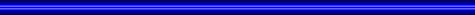
Alright, now that you have everything you need, (the equiptment, and the programs, now we
can start the process.
First off, take all of the programs you just downloaded, and put them on to your DESKTOP
(your main computer screen). You will have a WinRAR file that looks like 3 different colored
books, and has a strap around it. You will need to "right-click" and hit extract files on all of the programs that look
like the WinRAR file. WARNING: DO NOT extract the WinRAR program, just
the others. After hitting extract files, just hit OK, this will put a "manilla folder" on your desktop, and you
need to open that, and take out the programs (drag and drop onto your desktop).
The maps will come up in a different format, but they will all look the same. ATTENTION: there are three irregularly named maps, they are:
Dune = Relic
Deltatap = Sanctuary
Triplicate = Terminal
You will also need to put all of these maps onto your desktop (this is so you can drag and
drop the file into the program).
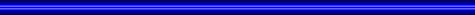
Now, here comes the tricky part. Now is the time to make your mods.
Go into your MY DOCUMENTS, and create 3 new folders, these are:
1. Legit Maps
2. Create Mods
3. Modded Maps
Now, here comes the Step-by-Step instructions on preparing your mods.
Step 1.
Put Splinter Cell into your XBOX,
click start game, click the Linux file, then click Checkpoints, this will bring you to a dashboard
that has a spinning EVOLUTION X symbol on a background that looks like a hard drive.
Then scroll down and click on SYSTEM UTILS, SETTINGS, and
at the top it should say Settings / Info, and below that Network. Find your IP, it should
look something like this ( 192.168.1.100 ) and be sure to write it down, you will need it later. Now, leave your XBOX on this screen, and don't touch anything on the XBOX.
Step 2.
Go to your computer and disable all firewalls, if you do not do this, you will not be able
to create and transfer your mods.
Step 3.
Open up Flash FXP. This is were you need to enter your IP address that I had you write down earlier. Click accept when the free trial thing comes up,
then click on the lighning bolt on the top right, which will say QUICK CONNECT. Enter your
IP under the URL, the username is XBOX, and
so is the password, and the Port is 21. Every time you connect after your first, just click
the down arrow on history, and click connect. Smart FTP operates
in the same basic way.
Step 4.
After you get connected, you need to open up the right files, go to the upper right box and
click on these files, in this order:
-
Click on the folder labeled "E"
-
Click on the folder labeled "TDATA"
-
Click on the folder ending in "64"
- Click on the folder labeled "$C"
If you have the Halo 2 Multiplayer Map Pack disc, you may skip this next paragraph. Just
read the portion at the end of this paragraph in this color text.
Now, you will have three folders, these are your actual map packs. Now, go to the left
box, this is where those 3 folders come into play. Open up your folder on the left side labeled "legit
maps". You will now have an empty space on the left, open the first folder, and drag and drop the two maps (one
at a time) from the right side to the left, you are now storing your UN-MODDED maps on your computer.
Do the same for the next 2 folders, you all 9 maps. If you have the map pack disc, you don't
need to do this because you can just go into your hard drive, and delete the three map packs when you are done modding, then
re-install them with the disc. Your XBOX speeds up after modding it, so this download takes only a couple of minutes.
Step 5.
Now you need to open the folder labeled "Create Mods" on the left-hand
side. Once again, this part gets pretty tricky. Open your first folder on the right side (the one containing Containment
and Warlock) drag and drop the first map, then delete it from the right side only. Then, minimize Flash
FXP, and open PPF-O-MATIC, in the first box, click the little disc on the right, then open
the one file that you had just copied over. And in the second is were you drag and drop your SAME
file, from your desktop. Then you click on Apply, when finished it will say BURN
TO DISK, just click OK. Then you open CMR, and click sign map, you open up the file
(you had 2, but they combine together), and click sign map, when done, the bottom box will say Complete! Then you
open up Flash FXP again and drag and drop the file from the left this time, to the right, then
delete them from the LEFT. YOU REPEAT THIS SAME PROCESS FOR ALL 9 MAPS.
Step 6.
Now is the easy part, Now you open the folder labeled "MODDED MAPS" and
do the same as you did when you transferred the "LEGIT MAPS" now you have all your mods and
legit maps saved on your computer. This makes your next modding experience go much faster.
Congratulations, you have successfully modded your XBOX. You now have all your files
on your Computer, so all you need next time to mod is Flash FXP, and you just transfer the files.
WARNING:
if you plan to sign on to XBOX LIVE, remember that the account(s) that are
signed on when mods are active will become banned from matchmaking within 6 hours, or if you sign off.
HAVE FUN!
If you have any problems or questions, just send me an e-mail regarding "MODDING" and
I will help you out ASAP. Thank You
|

